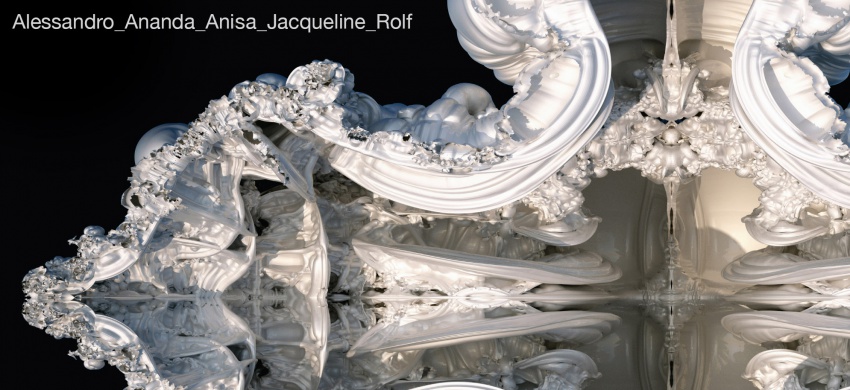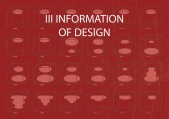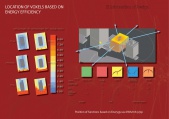Difference between revisions of "Msc1G1:Expert4"
| Line 5: | Line 5: | ||
<div style="float:left; width: 130px; height 30px; border: 2px solid #F0F0F0; margin-right:0px; " align="center"> | <div style="float:left; width: 130px; height 30px; border: 2px solid #F0F0F0; margin-right:0px; " align="center"> | ||
[[Msc1G1:frontpage|'''GROUP 1''']] | [[Msc1G1:frontpage|'''GROUP 1''']] | ||
| − | |||
| − | |||
| − | |||
| − | |||
| − | |||
| − | |||
| − | |||
| − | |||
| − | |||
| − | |||
<div style="float:left; width: 130px; height 30px; border: 2px solid #F0F0F0; margin-right:0px;background-color: #F0F0F0;" align="center"> | <div style="float:left; width: 130px; height 30px; border: 2px solid #F0F0F0; margin-right:0px;background-color: #F0F0F0;" align="center"> | ||
[[Msc1G1:Expert4|'''Parametric''']] | [[Msc1G1:Expert4|'''Parametric''']] | ||
Revision as of 12:32, 5 February 2015
Final Presentation
Heat Map ----------------------------------------------------------------------------Activity inside the building
'Week 10
Voxels/tents are located in the building through various rules including view, sunlight, inter-relations, energy efficiency.
Week 7
Spatial configuration test - moving tents changing throughout the season and day cycles
Workshop - Interactive Bodies
Tent adapting to user behaviour and needs.
Mid Term
Step 1 - Spatial Configuration - Designing correlations with varying strength between functions and other key elements to simulate the spatial configuration
Step 2 - Connectivity - Creating a route through the functions based on minimizing movement of people while keeping a continuous flow through the building
Step 3 - Layering - Generating the structure of the building while improving vertical movement and giving the ability to use the layers as shelfs for the market