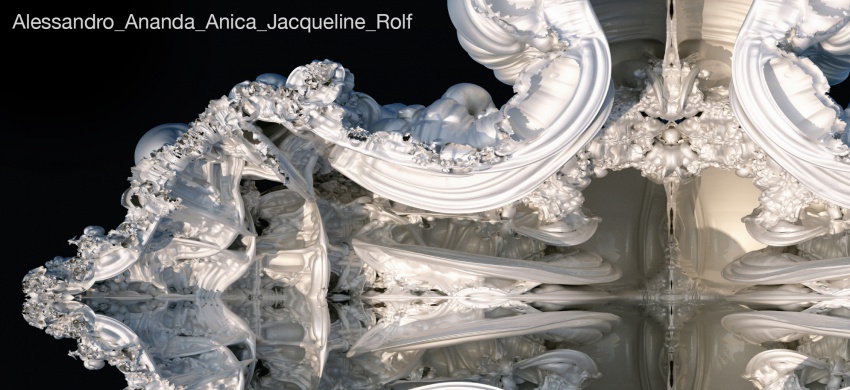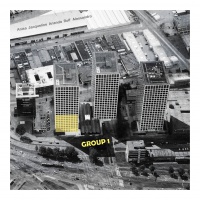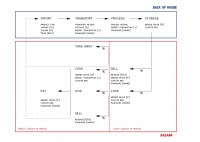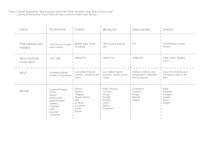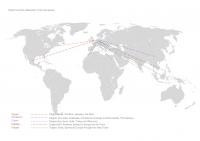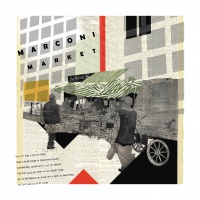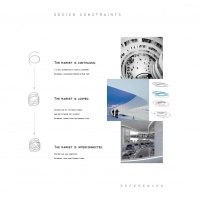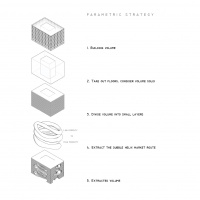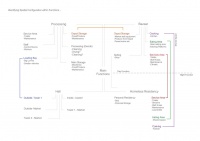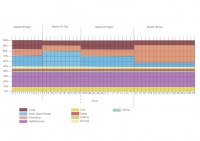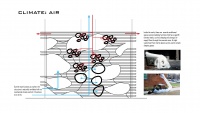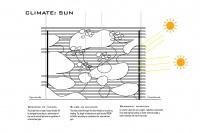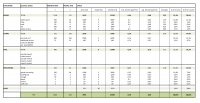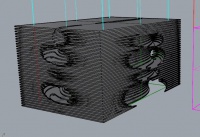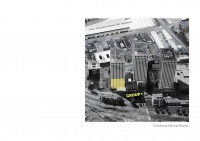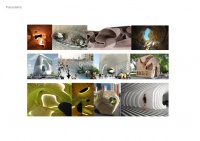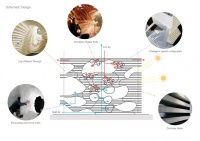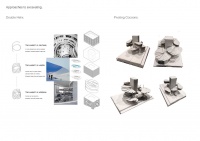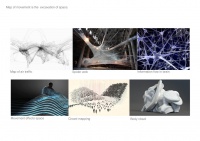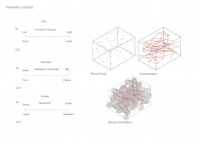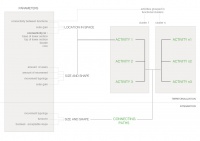Difference between revisions of "Msc1G1:Frontpage"
From m4h
Alessandro (Talk | contribs) |
|||
| Line 3: | Line 3: | ||
<div style="height:30px; width: 850px; margin:0px; padding: 0px; padding-top: 20px; border: 0px;"> | <div style="height:30px; width: 850px; margin:0px; padding: 0px; padding-top: 20px; border: 0px;"> | ||
| − | <div style="float:left; width: 130px; height 30px; border: | + | <div style="float:left; width: 130px; height 30px; border: 1px solid #aaa; margin-right:10px; " align="center"> |
[[Msc1G1:frontpage|'''GROUP 1''']] | [[Msc1G1:frontpage|'''GROUP 1''']] | ||
</div> | </div> | ||
| − | <div style="float:left; width: 130px; height 30px; border: | + | <div style="float:left; width: 130px; height 30px; border: 1px solid #aaa; margin-right:10px; " align="center"> |
[[Msc1G1:Expert1|'''CAD''']] | [[Msc1G1:Expert1|'''CAD''']] | ||
</div> | </div> | ||
| Line 25: | Line 25: | ||
| + | '''Week 1''' | ||
| + | ---- | ||
| + | [[image: GROUP 1.jpg|200px]] | ||
| − | '''Week | + | '''Week 2''' |
---- | ---- | ||
| − | |||
| + | [[image: DIAGRAM.jpg|200px]] [[image: Diagrams Spices1.jpg|200px]] [[image: Diagrams Spices2.jpg|200px]] [[image: Diagrams Spices3.jpg|200px]] [[image: Diagrams Spices4.jpg|200px]] [[image: Diagrams Spices5.jpg|200px]] | ||
| − | |||
| + | '''Week 3''' | ||
| + | ---- | ||
| + | |||
| + | [[image: FIG1.jpg|200px]] [[image: FIG2.jpg|200px]] [[image: FIG3.jpg|200px]] [[image: FIG4.jpg|200px]] [[image: FIG5.jpg|200px]] [[image: Spatial_Configuration.jpg|200px]] [[image: Market_Usage.jpg|200px]] [[image: Climate diagrams week 22.jpg|200px]] [[image: Climate diagrams week 2.jpg|200px]] [[image: functions_space Group1.jpg|200px]] [[image: graph_market day_Group1.jpg|200px]] [[image: graph_non market day_Group1.jpg|200px]] | ||
| + | [[image: Grasshopper Example Group1.JPG|200px]] | ||
| + | |||
| + | |||
| + | |||
| + | '''Week 4 - Mid Term''' | ||
| + | ---- | ||
| + | [[image: Interim Crit1.jpg|200px]][[image: Interim Crit2.jpg|200px]][[image: Interim Crit3.jpg|200px]][[image: Interim Crit4.jpg|200px]][[image: Interim Crit5.jpg|200px]][[image: Interim Crit6.jpg|200px]][[image: Interim Crit7.jpg|200px]][[image: Interim Crit8.jpg|200px]][[image: Interim Crit9.jpg|200px]][[image: Interim Crit10.jpg|200px]][[image: Interim Crit11.jpg|200px]][[image: Interim Crit12.jpg|200px]][[image: Parametric_strategy.jpg|200px]] | ||
| + | |||
| + | ''CAD Approach'' | ||
| + | ---- | ||
'''Step 1 - Spatial Configuration - Designing correlations with varying strength between functions and other key elements to simulate the spatial configuration''' | '''Step 1 - Spatial Configuration - Designing correlations with varying strength between functions and other key elements to simulate the spatial configuration''' | ||
| Line 42: | Line 58: | ||
<iframe width="560" height="315" src="//www.youtube.com/embed/uvp362U40LQ" frameborder="0" allowfullscreen></iframe> | <iframe width="560" height="315" src="//www.youtube.com/embed/uvp362U40LQ" frameborder="0" allowfullscreen></iframe> | ||
</html> | </html> | ||
| − | |||
'''Step 2 - Connectivity - Creating a route through the functions based on minimizing movement of people while keeping a continuous flow through the building''' | '''Step 2 - Connectivity - Creating a route through the functions based on minimizing movement of people while keeping a continuous flow through the building''' | ||
| Line 49: | Line 64: | ||
<iframe width="560" height="315" src="//www.youtube.com/embed/titbB68RL8c" frameborder="0" allowfullscreen></iframe> | <iframe width="560" height="315" src="//www.youtube.com/embed/titbB68RL8c" frameborder="0" allowfullscreen></iframe> | ||
</html> | </html> | ||
| − | |||
'''Step 3 - Layering - Generating the structure of the building while improving vertical movement and giving the ability to use the layers as shelfs for the market''' | '''Step 3 - Layering - Generating the structure of the building while improving vertical movement and giving the ability to use the layers as shelfs for the market''' | ||
| Line 56: | Line 70: | ||
<iframe width="560" height="315" src="//www.youtube.com/embed/_hLFFC-9rG4" frameborder="0" allowfullscreen></iframe> | <iframe width="560" height="315" src="//www.youtube.com/embed/_hLFFC-9rG4" frameborder="0" allowfullscreen></iframe> | ||
</html> | </html> | ||
| − | |||
| − | |||
| − | |||
| − | |||
| − | |||
| − | |||
| − | |||
| − | |||
| − | |||
| − | |||
| − | |||
| − | |||
| − | |||
| − | |||
| − | |||
| − | |||
| − | |||
| − | |||
| − | |||
| − | |||
Revision as of 03:54, 21 November 2014
Week 1
Week 2
Week 3
Week 4 - Mid Term
CAD Approach
Step 1 - Spatial Configuration - Designing correlations with varying strength between functions and other key elements to simulate the spatial configuration
Step 2 - Connectivity - Creating a route through the functions based on minimizing movement of people while keeping a continuous flow through the building
Step 3 - Layering - Generating the structure of the building while improving vertical movement and giving the ability to use the layers as shelfs for the market